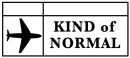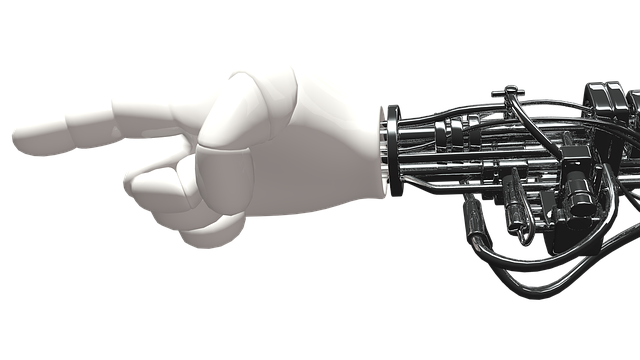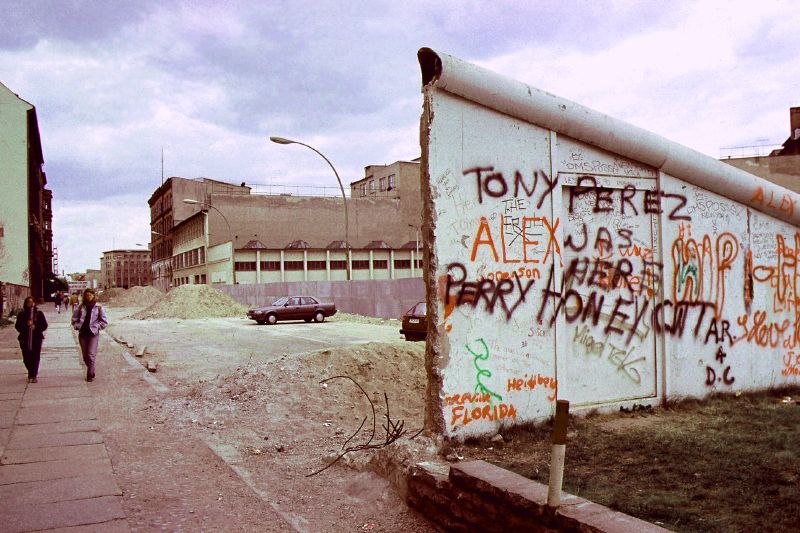Finding ways to work smarter and more efficiently has become essential in today’s work environments. One area many professionals struggle with is managing PDF files – converting, editing, organising, and sharing them can be time-consuming and frustrating. Luckily, there are some fantastic PDF tools available that can make working with PDFs much easier. These must-have PDF tools will help you boost productivity by allowing you to convert, edit, organise, and share PDFs seamlessly. Read on to discover the top PDF tools that no professional should be without.
Convert PDFs Seamlessly with PDF to Word
One of the most common PDF tasks is needing to convert a PDF file into an editable Word document. Thankfully, there are excellent PDF to Word converter tools that can handle this seamlessly. Top options provide accurate conversions, retaining formatting, images, tables, columns, and more from the original PDF. Converted documents allow full editing capabilities for making updates and changes. For professionals who frequently need to repurpose PDF content, a powerful PDF to Word tool is an absolute must-have for increasing efficiency. Visit smallpdf.com to find out more.
When evaluating PDF to Word converters, look for advanced features like batch conversion, which allows you to queue up multiple PDFs at once for conversion rather than having to do one document at a time. This can save tremendous time when you need to convert a high volume of files. Accuracy is also key – the best PDF to Word tools use intelligent technology like optical character recognition (OCR) to lift text accurately from scanned or image-based PDFs during conversion. For maximum productivity, prioritise a PDF to Word converter that delivers batch conversion capabilities and OCR technology for effortless, accurate conversions every time.
Edit PDFs with Ease Using PDF Editors
Editing PDF files used to be a major hassle, requiring third-party software. Now, the top PDF editing tools revise PDFs simply. Look for PDF editors that allow you to add or delete text, insert images, edit fonts, rearrange pages, add headers/footers, fill out forms, incorporate e-signatures, etc. Advanced editing features like OCR for converting scanned documents into editable files are also useful. For professionals working extensively with PDFs, having a fully equipped PDF editor in your toolkit can streamline document updates significantly.
When evaluating PDF editors, check if they allow for both partial and full PDF editing. The most versatile editors enable editing at both the page level and document level. This means you can update something as small as a typo in a sentence or overhaul the entire formatting and layout of the file. If you’ll be revising PDFs extensively, also prioritise editors with automated workflows that simplify handling repetitive tasks like applying headers/footers, watermarks and Bates stamping. The right PDF editing tool gives you granular control over all aspects of PDF customisation for maximum efficiency.
Organise and Manage PDFs More Effectively
Between e-books, contracts, reports, presentations, and more, PDF files can quickly get out of hand. An excellent PDF management tool enables you to organise, manage and store your PDF collection in a centralised location for streamlined access. Core features like tagging, searching, sorting and categorising make finding the right file a breeze. Some tools even allow annotating and highlighting, form management, cloud syncing, and collaboration capabilities. For productivity purposes, a PDF manager is essential.
When researching PDF management solutions, look for both short and long-term storage capabilities. This means features like local downloading for regularly accessed files, as well as cloud-based digital warehouses for archiving older documents. Prioritise self-service access by enabling users to upload, organise and share their own documents. For teams that handle a high volume of PDFs, automation and policy features are also useful for designating lifecycles, access controls and alerts. With the right balance of flexibility and control, a PDF manager makes wrangling PDF chaos a thing of the past.
Enhance Collaboration with Smooth PDF Sharing
Collaborating on projects often involves multiple versions of PDF documents circulated via email or cloud storage links. This can get confusing fast. Robust PDF sharing tools maintain clarity by allowing smooth sharing and real-time co-editing. Team members can view, comment on, mark up, approve, sign, and merge PDFs in one space. Features like task management, version control, permissions settings, analytics reporting, automation triggers, and integrations further streamline team collaboration with PDFs. For professionals working on complex projects, utilising a feature-rich PDF sharing tool is a must for efficiency.
When investigating PDF collaboration systems, flexibility for remote work is key. Prioritise mobile app access to enable productivity from anywhere. For managing stakeholders, portal dashboards with task assignments, permissions controls, and document lifecycle views maintain alignment. Integrations with your existing productivity suite preserve workflows while still enhancing PDF collaboration. For dispersed teams collaborating intensely on PDF deliverables, deploying an enterprise-grade PDF sharing solution is the ultimate productivity booster.
Handling PDF files used to require an armoury of tools, significant time investments, and major frustration. Thankfully, these must-have PDF tools eliminate all those pain points through seamless conversion, editing, organisation, collaboration, and more. For today’s professionals looking to work smarter, incorporating these transformative PDF productivity enhancers is truly a must. With the right PDF toolbox, you can convert, edit, manage and share PDFs faster than ever before. That means more time focused on the work that really matters, rather than fighting against unruly PDFs. Don’t let PDFs slow you down – work smarter and boost productivity with these essential tools.
As you evaluate PDF tools, consider how they fit into your existing workflows. Solutions like document management systems, cloud storage platforms, and productivity software often have native PDF capabilities. Make sure any new PDF tool integrates seamlessly with the systems you already use to maintain smoother workflows. Easy integrations also enable advanced features like automated collaborative document reviews within your existing programs. With deep interoperability across your technology stack, PDF tools slot right into your daily workflows for simplified productivity.
Additionally, for secure industries like legal, finance, government and healthcare, robust PDF tools must include top-tier security protections. Prioritise ironclad measures like SOC 2 compliance, ISO certification, 256-bit AES encryption, and granular access controls.